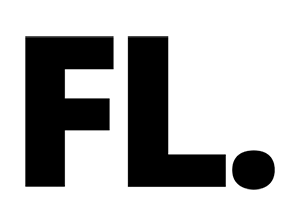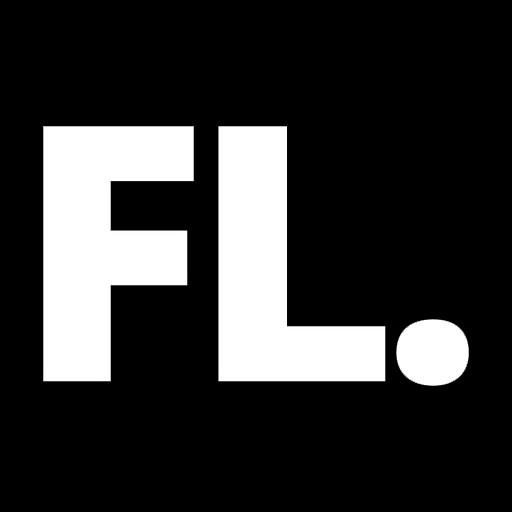At the end of 2019, I was mentoring a few new UX practitioners. My main goal with any mentorship is to set the designers up for success, which most of the time is understanding their goals and helping them achieve them (oversimplification here).
During a one-on-one, one of my mentees was curious about “how did you get where you are at right now?”. We chatted about it for a few, and we both agreed that an article or similar would have been more beneficial to her. She could go back and reference it, and I also could have shared it with the other mentees and practitioners around the company.
I got started on it and here it is. I’m planning to add some more to it, as my mentees grow and develop to higher UX levels.
What follows is a list of skills and principles that helped me through my UX journey. I’m sure there’s more that can be added, but these are the key points that I found crucial.
In all honesty, I can’t say I mastered them all, in fact, I’m still working on a few. UX is a craft that takes time to own.
Useful Resource:https://medium.com/interactive-mind/the-only-ux-reading-list-ever-d420edb3f4ff
Overall Skills
Over my career, I’ve found that curiosity, empathy, and humility are the fundamental soft skills of User Experience.
All the technical skills in the world do not compare to these three, so it’s important to understand and practice them as often as possible.
Curiosity
Curiosity is what generates the best learning and growth. After all, we solve problems by asking questions. And asking questions is extremely important in User Experience, I can’t stress this enough.
Curiosity is not only about finding out more about what’s on your plate at work, but it extends to learning new information as well. If you think about it, it’s nothing more than the willingness to fill a knowledge gap. And the willingness to do that is what makes UX practitioners especially pro-active and engaged in reaching an all-new level of understanding.
Examples:
- Read books and articles, listen to podcasts
- Dig deep and ask questions about the next set of requirements you are given
- Ask yourself (or your stakeholders) “why am I (or are we) doing this?” about a project you are working on
Useful Resource: A more beautiful question by Warren Berger https://amorebeautifulquestion.com/
Empathy
Empathy is something I was forced to put aside in so many of my previous jobs that for a while it was hard muscle to flex. In reality, empathy is the essence of User Centricity and what makes us work hard to understand user needs and design on their behalf. We rely on data so much that sometimes we forget that it’s actual people using our products.
Not only that but the ability to understand the feelings of others comes in handy in other aspects of our job: from tailoring presentation to specific stakeholders, to personalizing communication, etc..
Examples:
- Listen to customer calls, shadow the Customer Service team or read customer feedback
- Conduct user interviews to get a better understanding of the project you are working on
- Set-up one-on-one meetings with stakeholders and learn more about“ what keeps them up at night“
Useful Resource: Practical Empathy by Indi Young, https://rosenfeldmedia.com/books/practical-empathy
Humility
I know this sounds very cliche, but humility is the base of so many UX skills that should probably be the “king skill“.
Humility is knowing that we are not “better” than our users, that our solutions need to be tested because they are potentially flawed and that there’s a lot that we don’t know.
The best way to practice humility and one that is a flagship of User Experience is giving and receiving feedback.
Examples:
- Ask your UX team for feedback on a project you are working on
- Use feedback given to you to make one of your next design decisions
- Force yourself to try different design solutions and explore new avenues before moving forward with the best one
This is an example of how the “big three” work, and one that is common in our everyday work:
- Humility (I don’t know that much about this) > Curiosity (let’s do some research to learn more) > Empathy (now that I know more about the users’ needs, I will…)
Now that we covered the basic “big three”, let’s dive into more specific skillsets that I found very useful as at different points in my UX career.
Intern, Junior, Associate
When I started, I found practical/tactical skills to be the most important. At the very beginning, as an intern, my influence over process and organization as a whole was low. As a result, my main goal was to be an asset, a problem solver and to be seen as a quick learner. This is also the time were technical skills grow exponentially, so be sure to put a lot of time on getting familiar with UX exercises, whiteboards, and sketches, etc..
Be Patient
Allow yourself to make mistakes and learn from them. You can’t and will not do anything close to perfection for a long time (perfection is also a dangerous utopia), so make as many mistakes as you need to, to propel yourself to your next level.
To add to that, look at the mistakes others make too. Ask yourself what could have prevented that, and why, and add that to your idea toolkit. Keep refining this process, and over time you’ll have so many tools at your disposal.
Bite more than you can chew
You need to get your hands dirty. A lot. If you don’t take on tasks just out of your reach, you can’t grow as a UX practitioner.
Find something difficult that you are not sure you can complete 100%. Aim for 50%ish, and learn the remaining half.
Learning to overreach is something you’ll use for your entire career, so the sooner you practice it, the better.
Ask for help
At this moment in your career, your colleagues probably know you are at the beginning stages, so don’t be afraid to ask for help.
This is a good opportunity to learn how to ask and accept feedback, and how you can use that to inform your decisions. Turning that around, also learning to give feedback will teach you how to gracefully disagree with people, constructively.
Be proactive
I hinted at this here and there so far, but it’s important to keep it a separate principle. Find it within yourself to take the first step as many times as you can. Companies, and especially UX organizations, don’t hire people that need to be told what to do all the time. If you are unsure, take the first step and ask for help!
Get a lay of the land
Talk to UX folks, but also Devs, Product and Project folks, etc. A big mistake you can make is to isolate yourself in a bubble, or a UX team bubble. Reach out to folks and find out more about what they do and how that impacts UX (and vice-versa).
Mid-level, or UX Designer
When I moved up to mid-level UX Designer, I learned that a little more strategic thinking was required of me. At this point, I had a little more influence and impact on the company and the UX direction, and my work could get more visibility.
Find a mentor
Now that you feel more confident about the fundamentals of UX and Design, you need formal guidance to keep learning and developing your skills. Learning from someone who has trodden the same path can speed up your growth and help you face more meaningful challenges compared to do it all on your own.
Not only that: mentors can introduce you to people, organizations, and processes (to name three) that would take a long time to get by yourself. Start by looking for a mentor inside your team and your organization.
Examples:
- Set a soft and technical skill goal for yourself for the next quarter and ask your UX manager to help get you there
- IF no UX resources are available to you: meet leaders in your organization and ask for help
Useful Resource:https://www.uxbeginner.com/how-to-find-a-ux-mentor/
Learn to present and facilitate
Presenting and facilitating are based on sharing learnings and enabling others to achieve continuous discovery.
These skills will open a new level of problem-solving for you, your team and organization. They will increase UX visibility and add value to the Design Thinking process overall. They will also shift the focus from individuals to ideas, and be essential when you need to get stakeholder buy-in. In short, they bring understanding and discovery to the table.
Examples:
- Facilitate a Design Sprint or Innovation exercise with your team
- Craft a deck and lead a presentation to your team or major stakeholders
- Present the learnings of a project to your team and use the feedback to initiate a new iteration or project
Useful Resources:
- https://blog.prototypr.io/ux-design-101-design-critiques-presenting-discussing-your-work-5b2dcb26e52f
- https://www.gv.com/sprint
- https://gamestorming.com/
Manage expectations
This may not sound as important, but you’ll avoid so much confusion and disappointment by setting the right expectations. Help your team and stakeholders understand their role on a particular project, and put extra effort to make sure everyone is on the same page.
By remaining skeptical of outcomes early in the process, and clearly communicating the likelihood of certain scenarios, you’ll give yourself enough room to try multiple avenues and explore different solutions. Stakeholders and team members will also be less likely to be caught by surprise, which in return means a big potential save in your credibility and overall resources. If issues still arise, don’t shy away from difficult conversations, but use them as a chance to re-calibrate expectations and set them right.
Examples:
- find out what limitations you are working with on your next project and let the stakeholders know
- schedule checkpoints or send email project updates with a specific cadence (weekly, bi-weekly, etc..)
Useful Resource:https://ux.shopify.com/above-all-set-expectations-5aa6f1faba0e
Practice The Process
At this point in your career, you have probably read more than a few resources about the UX process. It’s vitally important to practice it as many times as possible, in as many formats as possible.
Due to many different variables (lack of time or resources to name two), we can’t always use the process A to Z. Most of the time, you’ll have to “hack” it and find shortcuts. In these scenarios, you need to understand the bare minimum you can keep to get the best out of the UX process. This type of knowledge only comes with lots of practice.
A few tools that have helped me over the years:
- Usertesting.com (usability tests), Invision (quick prototypes)
- User interviews (3 to 5 are good to start)
- Any type of analytics you have access to (Google Analytics, heat maps, text analytics,..), Statista.com (data platform)
- Design Systems (drastically reduce design and dev time)
Examples:
- Conduct a few user interviews, document the takeaways and use them to inform the design
- Use journey maps to inform a set of user-flows with wireframes
- Find out
Useful Resource:https://www.invisionapp.com/inside-design/6-stages-ux-process/
Be Inclusive
This is something I’ve hinted at many times, but essentially, it’s about bringing people into the process and avoiding design in isolation. This principle works for both your work and your users.
In the case of the former: share your work, involve folks who have an impact down the line or that have an interest in the project. Ask the opinion of developers, Product Managers, etc.. , avoid the big reveal effect (see Manage Expectations). By doing this you’ll increase your project’s visibility and show how UX is impacting it, and you’ll get more folks involved and invested in the outcome.
In the case of the latter: design with accessibility and multiple touch-points in mind. By allowing your design to be correctly consumed by a large variety of devices (phones, tablets, browsers with screen readers, etc..), you’ll invite everyone to enjoy your products. This is good for a few reasons: for business, for creativity, to avoid lawsuits and to give everyone the same opportunity.
Examples:
- Check-in with developers and ask them their expectations for this project
- Browse a few websites using a screen-reader and understand where the accessibility flaws are
- Make sure the color contrast you are using passes accessibility checks
Useful Resource:https://uxdesign.cc/inclusive-design-the-what-the-why-and-the-how-a8cfcc855ed4